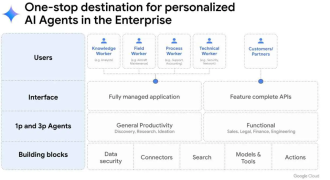Everyone has heard of an iPod, most have heard of the iPod touch, and some of you may have even heard of the Zune or even ZEN, but how about an Archos? Well, if you haven’t, you should check it out, because if you get into watching video, in my opinion, it may be the best personal media player sold. Over the holidays, I got the chance to use the Archos 7 Internet Media Tablet (IMT), a portable media player, and I wanted to tell you about my positive experiences.
Quite simply, the Archos 7 IMT is a portable device that plays a wide variety of videos, music, and pictures and displays them either on its large 7″ touch-screen or through a docking station to your HDTV. Media can be pulled from the device’s hard drive, an external USB hard or flash drive, your personal LAN, and the internet. You can also surf the REAL internet given support for many Flash 9-based sites and finally, do full POP/IMAP email with attachments.
The Plusses
7″ Screen: At 3X the viewing area1 and 2.5X the resolution2 of the iPod touch, movies are viewable within feet, not inches from your eyes and, more than one person can view at a time. I admit, I watch videos on my touch on an airplane about five inches from my eyes when there’s no alternative, but that’s about it. For web surfing, this means you can actually read all columns and characters on sites like MyYahoo, CNN, Drudge Report and NYTimes. It’s cool on the touch, but there’s no need to pinch, squeeze, tilt, etc…. you just see it. To give you a sense of proportionality to the iPod touch, I normalized on the word “Travel” in the photo below:
LAN media streaming: Sure, the Archos 7 has a massive 160-320GB storage capability, but if you are massively into video, odds are that this still won’t be enough storage. That’s OK, because the Archos lets you wirelessly stream content via UPnP and even log into networked PCs and gain access to their content. I also streamed content over the web using AMD LIVE! On Demand software which can be configured to “automagically” recode your content based on our local circumstances like bandwidth. So don’t worry about not getting access to terabytes of family video and photos, just leave it on your home server. I accessed content from my AMD processor-based HP MediaSmart Serverand my new hand-crafted, pre-released AMD Phenom™ II processor desktop system.
320GB Hard Drive: At 10X the storage of the 32GB on my touch, it’s no contest. You can also get an Archos 7 with and 160GB drive if you want to save $100. I moved over 10 years of pictures, 20 years of music, and my favorite videos and pictures in FULL resolution, not derezzed like many media players require you to do to fit.
HDTV Input/Output and DVR: With this optional docking stand (called “DVR Station”) , you can project videos on your TV at up to 720P and up to 5.1 audio. And of course, :> you can also record video to your Archos at 640×480 from your satellite box, DVR, cable box and even a VCR (DRM permitting…). On the side of the stand, there is also a USB port where you can plug in USB 2.0 hard drives or flash memory sticks. To control the unit from 10″, Archos ships a remote control. It took me a while to master its “unique” design, but once I did, I could even quickly surf the internet with it on my 120” projector or 50” HDTV.
Wide content format support: I don’t like the CODEC wars and you shouldn’t either, as it just limits everything and is a real pain in the rear. It played almost everything I threw at it. Although it doesn’t officially support Divx, I was able to play a few clips. I wasn’t able to test every CODEC and wrapper, but the Archos web site states the following support:
Video support (from Archos web site)- “MPEG-4 (ASP@L5 AVI, up to DVD resolution). WMV (MP@ML, up to DVD resolution) including WMV protected files, M-JPEG (Motion JPEG Video) in QVGA resolution. With optional plug-in (downloadable from your tablet on www.archos.com): HD support: MPEG-4 (ASP 720p) & WMV HD (MP 720p), H.264 up to DVD resolution with AAC, MPEG-2 MP@ML up to 10 Mbps (up to DVD resolution) and AC3 stereo sound (5.1)”
If you are serious about your video quality, I would recommend recoding your video into the highest resolution and bit-rate the Archos supports. You may even need to de-res any 1080I/P videos. Alternatively, if you want the maximum video storage on your system, I would recommend testing different formats, resolutions, and bit-rates that look “good enough” to you. Remember, though, that you may be projecting the video to your HDTV, which is a lot larger than 7″.
To recode all that video, I recommend a high-frequency, quad-core desktop system powered by a processor like theAMD Phenom II X4 processor. I overclocked my newly-built pre-released Phenom II processor-based system to 3.8 GHz from its stock 3.0 GHz on a stock AMD heat-sink without even trying hard and saw large improvements in recode time.3 On the software side, I like to keep it simple with Nero or even simpler with Movavi. Smarter people than I in the office prefer to use higher-end packages like Sony Vegas or even Adobe CS3/CS4.
Audio support (from Archos web site)- “Stereo MP3 decoding @ 30-320 Kbits/s CBR & VBR, WMA, Protected WMA, WMA pro 5.1, WAV (PCM/ADPCM), AC3 stereo audio and 5.1 sound files (via SPDIF output of DVR Station), Flac and OGG Vorbis audio files. With optional software plug-ins (downloadable from your tablet on www.archos.com): unprotected AAC, AAC+ stereo audio files.”
Kick-stand: It’s simple… you want to put the Archos on a flat surface like a desk or airline tray, just pop the metal stand out of the back and you are viewing or listening at a 45 degree angle.
Easy content transfer: Adding music, videos, and pictures is about as easy as it gets…. add your music to the device’s “music” folder, add your videos to the “video” folder, and add pictures to the “pictures” folder on the device. That’s so much easier than the touch, where I need to typically reformat the family video to an touch-supported format, import into iTunes, add to a playlist, then finally synch the touch.
Stereo speakers: I rarely listen to music on my touch without a speaker-bay, but you can with the Archos. It has built-in stereo speakers that were surprisingly clear and louder than many notebooks sold today.
Battery life: The Archos web site states 39 hours of music or 10 hours of video (at low backlight.) The iPod touch states on their web site 36 hours of music and 6 hours of video. On the Archos, I personally got more like 5 hours of video with a bright back-light, still very good for such a large 7″ display and 320GB drive.
Mixed Emotions
Application support: I bought the Archos 605 WiFi model last year and there are no new “Widgets” published since then. The following widgets were pre-installed: weather, contacts (vcards), calculator, currency converter, RSS reader, note taker, and a unit measurement converter. If one can access the “real” internet, why does one need 500 widgets? Well, besides games, you may not, but isnt the iTunes App Store fun? It would be real hard to live without apps like pour1out, Lightsaber, Kai Pond, or MazeFinger….. or on my G1 apps like Bubble, Compare Everywhere, and Flashlight. :>
The Minuses
Occassional lockups: Sure, I get these on my PCs, my Macs, my DVRs, my mobile phones, and my routers. But on the Archos I got them more often, particularly while using the 802.11b/g wireless.
Movie content service: CinemaNow is the only major provider where you can rent or buy movies. I don’t want all my subscription services all over the universe and I already buy video from Time Warner, NetFlix, iTunes, Movielink and BlockBuster, and I don’t want any more content that i can’t play on all my devices. I am sick of it and I protest.
Time to internet from standby: When I use devices like the iPod touch or the Archos, I use it sporadically, sending it automatically into sleep. I have become spoiled at how quickly the iPod touch turns on and connects to the internet…..about 3 seconds. The Archos takes about 20 seconds….5 seconds to turn on and 15 seconds to connect to the internet. I didn’t notice it until I realized how good the touch was, so maybe you won’t notice it, particularly as once it is “on” there are no issues.
Summary
My favorite features of the Archos were the 7″ screen, the media streaming capability from my home server, “open” video formats, and the gigantic 320GB hard drive. You can get the more compact Archos 5 IMT as low as $349 with a 4.8″ screen / 60GB hard drive and up to the top of the line Archos 7 IMT for $549 with a 7″ screen / 320 GB hard drive. You can also get the 160GB Archos 7 for $449, only $50 more than the $399 3.5″ / 32GB iPhone touch.
If you are really into video playback, want a large screen, want portability but don’t need to put it in your coat pocket, and want to display high-quality video to an HDTV, I would highly recommend looking at the Archos 7 Internet Media Tablet. That is, of course, if you don’t need ultra-portability or can’t live without iTunes or apps like Kai Pond or LightSaber. :>
Patrick founded the firm based on his real-world world technology experiences with the understanding of what he wasn’t getting from analysts and consultants. Ten years later, Patrick is ranked #1 among technology industry analysts in terms of “power” (ARInsights) in “press citations” (Apollo Research). Moorhead is a contributor at Forbes and frequently appears on CNBC. He is a broad-based analyst covering a wide variety of topics including the cloud, enterprise SaaS, collaboration, client computing, and semiconductors. He has 30 years of experience including 15 years of executive experience at high tech companies (NCR, AT&T, Compaq, now HP, and AMD) leading strategy, product management, product marketing, and corporate marketing, including three industry board appointments.
- Patrick Moorheadhttps://moorinsightsstrategy.com/author/phfmphfmgmail-com/
- Patrick Moorheadhttps://moorinsightsstrategy.com/author/phfmphfmgmail-com/
- Patrick Moorheadhttps://moorinsightsstrategy.com/author/phfmphfmgmail-com/
- Patrick Moorheadhttps://moorinsightsstrategy.com/author/phfmphfmgmail-com/