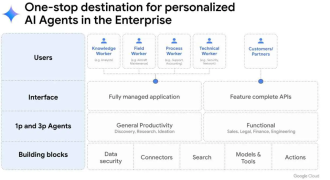- BlackBerry PlayBook 32GB with HDMI out
- Samsung 21.5″ LED Display (SyncMaster BX2250)
- Apple Wireless Keyboard (Model A1314)
- Acer Ferrari Bluetooth Wireless Mouse (N551)
- HDMI cable (Motorola Micro HDMI to HDMI)
- Slideshow To Go: presentation program that ships with the BlackBerry PlayBook
- Word To Go: word processor program that ships with the BlackBerry PlayBook
- Sheet To Go: spreadsheet program that ships with the BlackBerry PlayBook
- Web Outlook: Our corporate web mail. I used this as the BlackBerry PlayBook does not currently have an integrated email application and I have had some issues with the Bridge functionality.
- Browser: This is the BlackBerry PlayBook’s integrated web browser, and a good one at that.
- MS Office Documents: Of all the tablets I have used, including iPad 1, iPad 2, Xoom, Galaxy Tab, Archos 5 IT, the BlackBerry PlayBook most properly read MS Office documents. It wasn’t perfect, but it was closer to the “real deal” than any other device. For instance, there was no way to insert hyperlinks that was intuitive to me, and oddly enough, I didn’t see a way to add bullet points.
- Web Browsing: As I discussed in a previous blog, the BlackBerry PlayBook has the best native web experience in a tablet. This translates well to a larger monitor because you aren’t stretching the sites as much as you would an “app”. So if they look too small on the 7″ tablet, they looked pretty good on the 22″ monitor.
- Content Storage: The documents on my desktop workspace are the same as the tablet, which by the way, through Bridge, could all be on the phone.
- One Setup: I only had to setup one device, not two if I had a desktop and a tablet.
- Bluetooth: Adding a Bluetooth keyboard and mouse was relatively straightforward and painless. And reliable too. Not all Bluetooth keyboards worked (ie the Xoom‘s), but most I tried did.
- Connectivity: As I covered previously, I was able to connect on my first try to the corporate network, unlike any tablet I have used.
- Resolution Support: Unlike any of the other tablets, I was able to change resolutions and refresh rates, allowing me to fine-tune my visual experience. Resolution was up to 1920×1080 @60Hz., refresh rates up to 75 Hz and resolutions as low as 640×480 for all those old monitors in the enterprise I suppose.
- YouTube: I educate myself a lot through videos. The BlackBerry PlayBook appears to be able to playback 1080p videos and it looked very good with decent responsiveness.
- Mouse: The mouse interaction worked, but it wasn’t consistent. In some programs the scroll button worked, sometimes it didn’t. I was forced to touch the tablet display with my left hand for instance, to scroll down the page on web Evernote. Sometimes I had to press left and right mouse buttons to scroll up or down. Copy/paste isn’t as simple as the PC or Mac. I needed to long-click, select text by setting the book ends appropriately, select copy, find the place I want to paste, long click, then select paste.
- Mail/Calendar/Contacts: These really need to be integrated and it is reported that they should be here by the “summer”. Web Outlook Mail works, but it isn’t very productive as I could not read in thread mode as MS Web mail doesn’t support threading on the BlackBerry Browser. Opening attachments was a pain, too. Like the old Windows days…. File….Save…Open program….Open file. Sending web links was tedious, too. On a PC, it’s one, maybe two clicks to share something. On the BlackBerry PlayBook, it’s a 5-6 click process. Very frustrating coming from a PC.
- Dictionary: This needs a lot of improvement. It didn’t even have an entry for “PlayBook”. And there was no way to add to the dictionary, so even with a correctly spelled word, those annoying red underlines just sat there….throbbing.
- Multitasking: While the BlackBerry PlayBook currently has the best multitasking for a tablet, I really needed to see a visible taskbar to more quickly swap between tasks. Maybe even Flip 3D-like. I am constantly swapping between web sites and there’s no easy way to do this on the BlackBerry PlayBook. Even the “alt-tab” would suffice.
- Visual scalability: PCs and Macs can scale to the second monitor but the BlackBerry PlayBook blows up the text and images so they are not as crisp. There is a lot of wasted space, too. Also, there isn’t an ability to change the text size, so this compounds the wasted space and blurriness issue. All of this stems from the primary user interface being touch, not keyboard and mouse.
- Responsiveness: Even though the BlackBerry PlayBook has the best tablet web experience, that doesn’t mean it’s better than a notebook or desktop. I could feel the lack of “snap” and responsiveness and waiting on the CPU and GPU to render a complex web page. I didn’t think it would bother me but it did. If the IE9 “fish test” is any indication, I got 1 fps with 20 fish and can only imagine how that translates to the future of web pages for PCs. I am getting 60fps on this PC right now.
- Printing: I am digital and don’t even carry a pen, but that doesn’t mean everyone I communicate with is, so yes, I still need to print. Printing wasn’t even supported wirelessly or through an app.
- VGA Adapter: I know, VGA is an older technology. Problem is that in many conference rooms they have VGA connections from the center of the conference room tables to projectors and flat panels. I would need an active converter from digital to analog to make that work. Or alternatively, I could ask facilities to please add HDMI or even DVI to each of the 200 displays on campus. And wait a decade.
- Video Editing: OK, I’m not talking about mastering 40 mbps VC-1 HD content here, but for my job, I do snip and stitch some videos together or shrink them to email. There’s no way to do this. Sure, I could upload to YouTube then edit, but I find that’s not a solution I’m happy with.
- Dock: There isn’t any stylish way to charge and have HDMI-out. The current fast-charger has no HDMI out and the current case when open, blocks the HDMI port. So that means I resorted to an ugly pile of wires.
- USB: I get USB sticks from companies. I get USB sticks from co-workers with 10GB videos and files just too huge and time dependent to upload to the SharePoint site. I need USB, at least something for backup.
- Remote Access: While I could get LogMeIn for the web to work, it’s just not as good as a native remote access application. Sometimes I did need to do PowerPoint or Excel on my desktop via the BlackBerry PlayBook and would have liked a native app.
- Multiple Monitors: I prefer to have at least two monitors with different content. That is not possible with the BlackBerry PlayBook.
Patrick founded the firm based on his real-world world technology experiences with the understanding of what he wasn’t getting from analysts and consultants. Ten years later, Patrick is ranked #1 among technology industry analysts in terms of “power” (ARInsights) in “press citations” (Apollo Research). Moorhead is a contributor at Forbes and frequently appears on CNBC. He is a broad-based analyst covering a wide variety of topics including the cloud, enterprise SaaS, collaboration, client computing, and semiconductors. He has 30 years of experience including 15 years of executive experience at high tech companies (NCR, AT&T, Compaq, now HP, and AMD) leading strategy, product management, product marketing, and corporate marketing, including three industry board appointments.
- Patrick Moorheadhttps://moorinsightsstrategy.com/author/phfmphfmgmail-com/
- Patrick Moorheadhttps://moorinsightsstrategy.com/author/phfmphfmgmail-com/
- Patrick Moorheadhttps://moorinsightsstrategy.com/author/phfmphfmgmail-com/
- Patrick Moorheadhttps://moorinsightsstrategy.com/author/phfmphfmgmail-com/