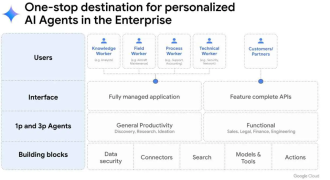- Display: 11.6”
- Weight: 2.4lb
- Construction: Magnesium alloy
- External ports: 2 USB ports, power
- Battery: 36Wh 3 cell
- Battery life: 8 hours (advertised)
- Keyboard: QWERTY
- Speakers: Stereo
- Apps: Mozilla Firefox 3.6.13 supporting HTML5 and Flash; Entertainment Center
- “Mobile View”: Pulls up a small window showing exactly what is showing on the phone. This can be “maximized” to a full size window. Everything becomes larger, including icons, images, GUI, and text.
- “Dialer”: Opens the phone dialer in a small window.
- “Contacts”: Opens the phone contacts in a small window.
- “Messaging”: Opens the phone messaging app for texts, voice messages, and emails.
- “Entertainment Center”: Launches a full screen application to play music, photos, and videos.
- “File Manager”: Launches a full screen application to manage files on the internal memory and SD card.
- “Webtop Zone”: Opens a Firefox browser window to Motorola.com.
- “Mozilla Firefox”: Opens a Firefox browser window.
- “Facebook”: Opens a Firefox browser window to Facebook.com.
- Display: The 11.6″ display at 1366×768 @ 60Hz looked good with the browser content.
- Keyboard and trackpad: The keyboard is full QWERTY with full number keys on the top row. They keys are comparable to a netbook keyboard and I would have preferred larger keys. The trackpad was huge, ironically near exact dimensions of the Atrix phone display.
- Mouse: A Bluetooth mouse or standard USB mouse worked perfectly and was very, very quick with no lags.
- Design: The magnesium alloy construction reminded me of a Mac Air, but it did pick up a lot of fingerprints. The unit was noticeably thin and was silent as it has no fans.
- Browser handoff: When the user goes from phone to Lapdock or Lapdock to phone, the system asks the user if they want to pick up where they left off, “continuous computing” for the browser.
- Robust browser: The Lapdock ships with Mozilla Firefox for Ubuntu. It runs Flash and will even install many Firefox add-ons like plug-ins, themes, and extensions. I successfully used X-Marks, Pixl Grabbr, Evernote Clipper, and WeatherBug. I have read that some add-ons do not work, but didn’t experience that.
- Speedy phone apps: When running phone apps in full screen or in a window, they are very speedy.
- Speedy simple sites: When running Firefox on simple, primarily text-based sites, I experienced good responsiveness. Google.com is a good example.
- Battery life: I got at least 8 hours of operation. The Lapdock also charges the phone first before the Lapdock, a real plus.
- Shared storage: Since there is only one set of storage on the phone, you will always have one set of local information. One place for documents, content, address book, etc.
- Shared wireless: I only have one wireless provider and contract for the phone and Lapdock.
- Slow time to browser: It takes what feels like a long time to “boot” into Webtop after inserting the phone. There also seems to be an initial lag after boot until everything is working properly, like wireless.
- Two environments confusing: Continually swapping between phone and Webtop environments became tiresome after a while. I found myself wanting to stick with only one environment but was forced to switch back and forth. The web sites in most cases look nothing like their Android Apps. The reason why I didn’t want to just stick with the Android phone environment was increasing the size of an app optimized for a 4″ vertical display to an 11.6” horizontal screen, it is flat out unappealing.
- Browsing Sluggishness: The Webtop browser many times felt “sluggish”. It was slow particularly when hitting a complex site like ESPN or CNN or when browsing in multiple tabs. Hulu was very sluggish, even at full screen SD. Even the new Twitter.com was slow.
- Display Tilt: The tilt of the display wasn’t high enough for me. I had to lean back to get a proper 90 degree look at the display.
- Task switching: Users can press “alt-tab” and images of all open windows pop up. This is painfully slow to pop up, but then speedy when open and selecting.
- Expanded Phone apps: Phone apps on the 11.6″ display are awkward, particularly videos, photos, and text. The reason is simple; the phone apps are optimized for 960×540 (518,400 pixels) and finger precision. The Lapdock resolution is 1366×768 (1,049,088 pixels) and optimized for the precision of a mouse. Finger optimized apps are optimized for the inaccuracy of the finger so you see things like large icon size and larger space between icons. One good way to illustrate this is the number of icons between the phone and a Windows 7 PC at 1377×768. The PC has 126 icons and the phone has 24 icons, a 5X difference.
- Limited video formats: The Atrix multimedia dock wouldn’t play many of the file formats my PC can. I experienced issues with .MOV and .MTS file formats, among others.
- Games: Games like the ones you can find on FaceBook were playable but not great and even games like Angry Birds left a lot to be desired. I could really tell the system wasn’t designed for this. You cannot download games onto the Webtop environment so you are limited to those in the Firefox browser or via the expanded phone window.
- More powerful processing: Adding dual or quad core processing, and better graphics could solve many if not all of the performance challenges. This could all be done with a single APU.
- Bimodal apps: Two different experiences may be tolerated by technology geeks, but won’t be tolerated by the typical user. The way to bridge the 4″ finger and 11″ keyboard-mouse environments is to have “bi-modal” applications. When the user is using the phone, they use the 4″ finger apps. When they connect the phone to the Lapdock, 11″ pointer apps are used. Apps share the same storage, data, and settings. This is almost a reality today with iOS, Android and hopefully with future Windows. The best example is in Android. In a single app, two different environments can be delivered, for example, one for Froyo (phone) and one for Gingerbread (tablet). The “Touchdown” Exchange app is a recent example.
- Extend a Tablet OS: Android for Tablet is for a finger-driven tablet. Google could extend what are finger coordinates to precision coordinates. This is actually easier than translating the other way around because finger coordinates use predictive technology to determine what the user was trying to do.
- Phone as touchpad: The phone could be snapped into the same place as the trackpad is today. Challenging industrial design, yes, but a much more elegant and useful design. The phone display could be used as a multitouch trackpad with all the multitouch and gestures. It could also act as a multi-mode interface for web, media, and text. So depending on what kind of info the user works with the touchpad adds extra functions like stop, start, fast-forward, page up, page down, etc.
- Hardwire Network: While I cannot say for a fact, WiFi seemed slow. If there wasn’t too much of a performance and cost penalty, I would like 1Gb wired Ethernet to plug in when I leave the Lapdock at home, let’s say in a study or a kitchen.
Patrick founded the firm based on his real-world world technology experiences with the understanding of what he wasn’t getting from analysts and consultants. Ten years later, Patrick is ranked #1 among technology industry analysts in terms of “power” (ARInsights) in “press citations” (Apollo Research). Moorhead is a contributor at Forbes and frequently appears on CNBC. He is a broad-based analyst covering a wide variety of topics including the cloud, enterprise SaaS, collaboration, client computing, and semiconductors. He has 30 years of experience including 15 years of executive experience at high tech companies (NCR, AT&T, Compaq, now HP, and AMD) leading strategy, product management, product marketing, and corporate marketing, including three industry board appointments.
- Patrick Moorheadhttps://moorinsightsstrategy.com/author/phfmphfmgmail-com/
- Patrick Moorheadhttps://moorinsightsstrategy.com/author/phfmphfmgmail-com/
- Patrick Moorheadhttps://moorinsightsstrategy.com/author/phfmphfmgmail-com/
- Patrick Moorheadhttps://moorinsightsstrategy.com/author/phfmphfmgmail-com/