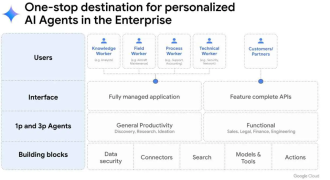In my last entry, I introduced the Motorola XOOM and provided my initial impressions on the experiential things I liked, things I’d like to see changed, and the unknown in XOOM usability. This entry is a short look at how the dock and keyboard work and what it would take for me to replace my notebook with the XOOM.
XOOM with Wireless Keyboard
Motorola sells two docks, one with charging capability called the “Standard Dock” and one with speakers and HDMI-out called the “Speaker HD Dock”. They can both be connected to the wireless keyboard and it will even physically connect to the mouse.
- Wireless keyboard at 10’: In the 10’, lean-back environment in front of the TV, I had to use the arrow keys to “point”. I really needed some sort of real pointer, even given some of the quick shortcut functions on the keyboard. The mouse would physically connect, but not control anything.
- Wireless Keyboard 2’: In the 2’ lean forward environment, the wireless keyboard was very usable. It is as large as a desktop keyboard without the number pad, so typing was quite enjoyable. Shortcuts include media, volume, music, web, chat, contacts, Gmail, and home. It operates similarly to the iPad keyboard in that pointing is still done with the finger. I don’t feel comfortable reaching over the keyboard and touching the display, but that’s just me.
If I Wanted To Replace a Netbook or Notebook with XOOM
I often get asked the question,”so can this replace your notebook”? I have tried this on every tablet since I used my first tablet 20 years ago, so of course I would try it on the XOOM. While the XOOM with keyboard and no mouse isn’t even close to optimal today, there is NOTHING technically keeping Google and OEMs from making this more elegant. Here is what I would do which could make me use my XOOM more instead of my notebook:
- Add mouse HID support to Honeycomb. This isn’t difficult as the mouse, like a finger, uses coordinates to map the screen. In fact, the mouse is easier to map coordinates.
- Substitute long-click with right click for the mouse on Honeycomb.
- Design a sexy case like the ZAGGmate which won Macworld CES 2011 Best of Show.
- Add some cheap flash storage memory to the dock for those who need more storage.
- Differentiate by adding an advanced natural user interface. Add a fisheye lens, and using AMD Fusion to accelerate a virtual “hand-mouse” and near-field air gesturing. This is in addition to the inherent heterogeneous computing and graphical advantages AMD Fusion brings to the table. I personally need more compute and graphical performance than tablets bring today.
Conclusion
The Motorola XOOM is a giant leap forward for Android tablets, delivered by the Honeycomb operating system and Tegra 2 hardware. It’s important to be precise in how the XOOM is evaluated, primarily looking at today, the next few months, then a few years off. Honeycomb isn’t perfect today, but if one uses Android 1.X as I did with the G1 for smartphones as historical precedent, it will be great.
Honeycomb shows an immense future capability to deliver an intuitive, useful and sexy interface. The look and feel could even rival Windows in many ways if Windows didn’t evolve past today’s Windows 7. Google will also be aggressively ramping their video, books and music services which really aren’t evident yet in today’s Honeycomb. The Android Market’s integration between PC, smartphone, tablet, and Chrome OS devices is unparalleled. The web browsing is the best I have ever experienced on a tablet and certainly better than the first-generation netbooks. BUT, right now, the XOOM isn’t as stable as it needs to be for widespread adoption today and it also shipped without important features operational, like SD memory, Flash video, 4G, Netflix, or Hulu.
Anyone like me who tried out the G1 smartphone on launch day knows what I am talking about here. Neither the G1 nor Android 1.0 was ready for prime time, yet a few years later they are poised to dominate smartphone OS market share. At launch, the G1 only had a handful of applications while the iPhone marketplace had 100′s of thousands. Since both the Android Market and Apple App Store are in the 100’s of thousands now, you’ll likely be able to find an app you’ll like on either platform.
Docking the XOOM and using the wireless keyboard is interesting. If Google and OEMs decided to enable some key features in software and hardware, it could give low end netbooks an experiential run for their money and possibly provide the justification for users to buy a tablet first that could meet their clamshell needs by buying a cheap stand, keyboard, and mouse. Price and complexity could still be the issue then because even cheap-add ons add up financially and add to the difficulty scale. Also, touch-enabled applications don’t work as well in a precision mouse environment, and vice-versa, so usability could still be an issue.
Patrick founded the firm based on his real-world world technology experiences with the understanding of what he wasn’t getting from analysts and consultants. Ten years later, Patrick is ranked #1 among technology industry analysts in terms of “power” (ARInsights) in “press citations” (Apollo Research). Moorhead is a contributor at Forbes and frequently appears on CNBC. He is a broad-based analyst covering a wide variety of topics including the cloud, enterprise SaaS, collaboration, client computing, and semiconductors. He has 30 years of experience including 15 years of executive experience at high tech companies (NCR, AT&T, Compaq, now HP, and AMD) leading strategy, product management, product marketing, and corporate marketing, including three industry board appointments.
- Patrick Moorheadhttps://moorinsightsstrategy.com/author/phfmphfmgmail-com/
- Patrick Moorheadhttps://moorinsightsstrategy.com/author/phfmphfmgmail-com/
- Patrick Moorheadhttps://moorinsightsstrategy.com/author/phfmphfmgmail-com/
- Patrick Moorheadhttps://moorinsightsstrategy.com/author/phfmphfmgmail-com/