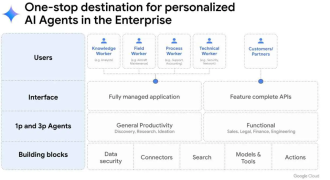So let’s recap where we are… I have looked at the following DMA’s: Apple TV, Google TV, Boxee Box, WD TV Live Hub, Roku XD S, and recently the Xbox 360 S. Now I will look at a Windows 7 Fusion Theater PC (FTPC). Living room PCs have had marginal success outside of the most sophisticated enthusiasts for a myriad of reasons. Historically, home theater PCs (HTPCs), compared to CE equipment seemed loud, hot, large, difficult to use, and “broke” based on myriads of Windows updates. Will this experiment be any different with graphics-intensive applications, low power draw hardware and Windows 7?
The FTPC is unlike any other DMA I have looked at in that it is “open.” PC software and hardware can be added at will. That’s a double-edged sword because like all devices, add features and they could become complex, unintuitive, and maybe even unreliable. My design goal of this FTPC was to test multiple software platforms to show the breadth of capabilities.
FTPC Hardware Configuration
My design goal here was to choose a system that was silent most of the time without any fan noise, but could scale up to play the heaviest media and games. I wanted the price range to be near the Google TV and the Xbox 360 with at least one external bay in case I wanted to upgrade to an internal Blu-ray or DVD drive.
Here is the hardware I selected:
VISION Technology from AMD-based system including the new AMD Fusion-based AMD Dual-Core Processor E-350, a 1.6 GHz dual “Bobcat”core processor and AMD RadeonTM HD 6310 DirectX®11 capable graphics.
- MSI E350IA-E45 mini-ITX motherboard. It is also known as MSI-7698.
- Apex MW-100 mini-ITX chassis. I could have bought a smaller chassis, but I wanted an external drive for a future Blu-ray upgrade.
- Seagate 160 GB 7200 RPM hard drive
- 4GB DDR3 RAM, PC3-8500 at 1066 MHz.
- I tested various input devices; many that I had on-hand. I experimented with the Gyration wireless keyboard and remote, a Media Center keyboard a Media Center Remote and the iPhone with HippoRemote. I used an Xbox 360 controller for most games.
FTPC Software Configuration
My goal here was to test the FTPC in as many environments as I could to get the sense of how simple or difficult it was. The base operating system was Microsoft Windows 7 Home Premium 64 bit.
I tested three main “environments”:
- Windows Media Center: WMC comes standard with every Windows 7 Home Premium PC. It is a shell that provides a simple 10’ experience without needing a keyboard. I loaded a few apps to assist in the experience and make it even better. My Movies provided cover art and indexing for the movies I purchased and downloaded from Amazon.com and other services. I added Media Browser for an even more immersive movie environment. I also installed PlayOn, giving access to connected devices like Xbox 360 Hulu Plus, YouTube, Pandora and TV network content. MacroTube gave 10’ access to YouTube HD, Daily Motion, Revision 3 and other interesting shows. Heatwave provided weather updates on the TV.
- Boxee: I blogged on the Boxee Box here and the FTPC software is nearly identical to the “Box” itself. I added apps to Boxee including CNET TV, VUDU, YouTube, Picasa, Pandora, Mediafly, Vimeo, and Radiotime
- Desktop icons: This is exactly as it says. Click the icon you want and it plays. Whether it’s an application or a web page, it doesn’t matter.
I also installed additional software, somewhat independent of the environment.
- CyberLink PowerDVD 10: I find this to be the most efficient and beautiful way to playback HD video files. This has full support for UVD3, which offloads video tasks to the GPU and provides image quality enhancements.
- Amazon.com Unbox: Buy, download, manage, and play Amazon.com movie downloads in a 10’ environment.
- Hulu Desktop: Simple 10’ interface for Hulu Plus.
- Apple iTunes: Browse, buy and play movies and music.
- Blockbuster Player: Download, manage, and play Blockbuster movie downloads in a 10’ environment.
- Roxio Now Player: Download, manage, and play Best Buy movie downloads in a 10’ environment.
- Microsoft Internet Explorer 9 Beta: This provided the best GPU acceleration for Flash video as well as other GPU accelerated web-browsing benefits. My testing was done with the beta, but as we posted, the release candidate (RC) is now live.
- Adobe Flash 10.2 Beta: This provided the best acceleration GPU offload for HD Flash videos. Flash 10.2 has just been released, but my testing was done with a pre-release version.
This may seem like a lot of work to setup something for the living room, particularly when comparing to some of the other DMAs. Remember that I am building this system and most users will buy their FTPC systems pre-configured. Also, I have tested three different environments and the likelihood is that most users will have only one.
In part 9, I will explore the FTPC’s video capabilities from on-line services, local drives and peripherals and from networked PCs
Patrick founded the firm based on his real-world world technology experiences with the understanding of what he wasn’t getting from analysts and consultants. Ten years later, Patrick is ranked #1 among technology industry analysts in terms of “power” (ARInsights) in “press citations” (Apollo Research). Moorhead is a contributor at Forbes and frequently appears on CNBC. He is a broad-based analyst covering a wide variety of topics including the cloud, enterprise SaaS, collaboration, client computing, and semiconductors. He has 30 years of experience including 15 years of executive experience at high tech companies (NCR, AT&T, Compaq, now HP, and AMD) leading strategy, product management, product marketing, and corporate marketing, including three industry board appointments.
- Patrick Moorheadhttps://moorinsightsstrategy.com/author/phfmphfmgmail-com/
- Patrick Moorheadhttps://moorinsightsstrategy.com/author/phfmphfmgmail-com/
- Patrick Moorheadhttps://moorinsightsstrategy.com/author/phfmphfmgmail-com/
- Patrick Moorheadhttps://moorinsightsstrategy.com/author/phfmphfmgmail-com/