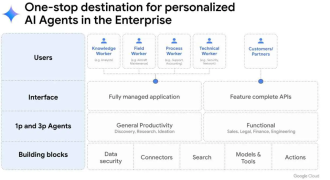This is Part 4 in the series, “Digital Media Adapters”. So far, I have looked at the Apple TV, Google TV, and now I will take a look at the Boxee Box. I remember Boxee as one of the most talked about DMAs in recent history and it won a ton of awards at CES 2010. It was going to be the holy grail of living room video devices. So how does it stack up today?
The Boxee Box by D-Link has one of the most unique designs I have seen in a long time. It looks like something that should be in 2001: A Space Odyssey rising from the sand, not something you would expect to see in a living room.
Here are my thoughts in key areas:
Video content
Let me be very clear- the Boxee Box is the Swiss Army knife of video. You want TV, movies, web video, RSS video, social media outlet videos and videos from your PC? Boxee will most likely have it. You can watch it now, you can watch it later, and you can share with friends. Sounds like Green Eggs and Ham, yes? J
Boxee has many “TV” channels built-in: Cartoon Network, Comedy Central, FX, History Channel, MTV, Lifetime, Nickelodeon, PBS, PBS Kids, Speed, Spike TV, The WB, TNT, TV Land, and VH1.
It also has, albeit limited, “movie” channels: Like EZ Takes, Indie Movies, MUBI, OpenFilm, YouTube Movies. Netflix and Vudu are supposed to be supported at “end of 2010″, according to the Boxee website. I would like to see Amazon VOD supported.
You can also get access to what I would consider “web” channels: YouTube via YouTube Leanback and Hulu via video aggregation. Also supported are video streams from AccuWeather, Revision 3, Fancast, Crackle, Engadget, MLB.tv, Wired, TED, The Onion, NBA.com, blip.tv, Showtime podcasts, NHL Gamecenter, and NY Times.com.
If that’s not enough content, you can also stream via RSS video feeds. Boxee has 600 feeds cataloged including HBO Films, TED Talks, and Diggnation. You can also search or browse from the on-screen directory, which is split into multiple genres.
I also streamed videos from my Twitter and Facebook streams. I added the accounts and the videos showed up in the “Friends” section.
One of the most impressive things I appreciated from Boxee was its ability to stream from my PC at very high definition. Boxee supports a dizzying array of video formats: Adobe Flash 10.1, FLV/On2 VP6 (FLV/FV4/M4V), H.264 AVC (TS/AVI/MKV/MOV/M2TS/MP4), VC-1 (TS/AVI/MKV/WMV), MPEG-1 (DAT/MPG/MPEG), MPEG-2 (MPG/MPEG/VOB/TS/TP/ISO/IFO), MPEG-4 (MP4/AVI/MOV), DivX 3/4/5/6 (AVI/MKV), Xvid (AVI/MKV), and WMV9 (WMV/ASF/DVR-MS). While not even shown in Boxee’s list, I did get 3GP (cellphone) files to play.
Finally I want to talk about video search. All of the video feeds that Boxee has access to are indexed, so if you want to find “Dexter”, type in “Dexter” and you get access to the Dexter videos. It would be nice if it also indexed my home videos….
Music and audio content
Boxee does music and audio too, but not nearly as comprehensive as video. Online audio is supported by services such as Pandora and Radiotime. There is no support for Slacker currently and I couldn’t get it to work via the “Boxee Web” app.
Boxee has an RSS app to listen to some popular shows and Podcasts.
Music and audio from the PC are also supported. It works very similarly to the way Google TV does, via UPnP, a fancy acronym for a sharing standard between devices. On Boxee, go to “Files”, select “Music”, and then add the PC and folder you want it taken from. It pulled over some but not all of my cover art. I need to look into that. Like video, Boxee supports an exhaustive list of audio formats: MP3, WAV/PCM/LPCM, WMA, AIF/AIFF, AC3/AAC, OGG, FLAC, DTS, and Dolby Digital/Dolby True HD.
Photo Content
Flickr is supported, but I really wish Google Picasa was. I’d pay big money, at least $1.99.
From the PC, Boxee supports JPEG, PNG, GIF, BMP, and TIFF formats. It shares PC audio exactly the way music is shared and adds some different effects for slide shows.
Games content
Games aren’t supposed to work on Boxee but I had to at least try. I went to UnlimitedWebGames.com and could actually load some games, but they were very slow or hard to play. For the fun of it, I went to Onlive.com but couldn’t sign in. I would be interested to see some living room games like “You Don’t Know Jack” playable on Boxee.
Web
Web access was a very interesting experience on Boxee. It uses an app called the “Boxee Browser”. I used the mini QWERTY keyboard on the back of the remote. I found it useful to access content that none of the other channels, feeds, etc. provided. I tried things like basic “search” and hit some news and social media sites.
My experience was very mixed. The default search engine is Bing and it defaults to video search. That makes some things easier on one hand but harder on others. For example, if you are looking for “ESPN”, you get a listing of ESPN videos, not a web listing. I had to click the “Web” tab on Bing then I got what I wanted.
I’d really like to be able to scale fonts. On sites like ESPN.com, all I get is a content band down the middle and blank spots on the side. This is like what you would get on a PC with a large monitor. The difference is on a PC you can quickly and easily change text size and magnification.
One other thing I couldn’t figure out is why I couldn’t sign into sites like Slacker, Facebook, and Twitter. I was able to enter user name and password, but wasn’t able to hit the “enter” button. Maybe I was doing something wrong, but it just wouldn’t work for me.
My Boxee web experience made me appreciate the GoogleTV one all that much more.
Social Media
Even without native social media applications, there is a lot of social media integration. Users can publish what they are watching with a note to Twitter, Tumblr, Facebook, Friendfeed and Google Buzz. Boxee even has their own social media network for users to share content and experiences.
As I outlined in “video”, if you connect your Boxee and Twitter and Facebook account, you can watch videos your friends posted.
Communications
Boxee does not natively support VOIP, chat or videophone.
Networking
My unit supported 100 Mbps wired ethernet and WiFi “n”. It also supports some impressive networking options. I could tweak proxies, enable web server, enable Windows file sharing, SMB client and VPN! More than many will ever need, but there if you do.
Simplicity
I found Boxee Box very difficult at first, but after using it a while, it got a lot easier. The Boxee interface and apps took a while to learn.
I really appreciated the double-sided remote which on one side provided a simple three button experience. Flip it over and you have a QWERTY keyboard, all in a remote shorter than the Apple TV’s.
I also really liked integrated video search capabilities. I wish I had started there when I got started as it would have made it easier for me. Essentially all the videos that are aggregated by Boxee are searchable, regardless of what way they need to be accessed. As I said earlier, I wished it indexed my local PC content as well.
Home Connectivity
Home connectivity was similar to the Google TV. I already talked above about gaining access to the PC’s photos and video. Theoretically, if a home peripheral supports UPnP or DLNA, Boxee should be able to pull from it. It supportsSAMBA, too.
I was VERY happy to see that adding an external USB hard drive “just worked”, unlike the Google TV. And hard drives can be NTFS format, too.
Price
The Boxee Box by D-Link can be purchased for $199 at Amazon and a few other on-line stores. I have heard some people say that they were able to cancel their cable TV service by using this device. Funny, I found episodes of my favorite shows for free that I bought on iTunes. Hmmmm…….
Conclusion
I see the Boxee Box by D-Link as video heaven for an advanced user who doesn’t want to connect a PC to their TV. You can have 1080p-quality video, almost any way you like, particularly when Netflix and VUDU are added. It’s immensely broad set of video formats make it great for local videos off the PC, too. Flash 10.1 support opens Boxee up to the Flash-web world, which as many know is the broadest web video format around. At $199, if you like the shows that are aggregated, you could potentially cut the cable TV cord. For me to cut the cable TV tie, I would need to have access to Amazon VOD and access to live sport events.
Next up, I will look at the Western Digital TV Live Hub.
Patrick founded the firm based on his real-world world technology experiences with the understanding of what he wasn’t getting from analysts and consultants. Ten years later, Patrick is ranked #1 among technology industry analysts in terms of “power” (ARInsights) in “press citations” (Apollo Research). Moorhead is a contributor at Forbes and frequently appears on CNBC. He is a broad-based analyst covering a wide variety of topics including the cloud, enterprise SaaS, collaboration, client computing, and semiconductors. He has 30 years of experience including 15 years of executive experience at high tech companies (NCR, AT&T, Compaq, now HP, and AMD) leading strategy, product management, product marketing, and corporate marketing, including three industry board appointments.
- Patrick Moorheadhttps://moorinsightsstrategy.com/author/phfmphfmgmail-com/
- Patrick Moorheadhttps://moorinsightsstrategy.com/author/phfmphfmgmail-com/
- Patrick Moorheadhttps://moorinsightsstrategy.com/author/phfmphfmgmail-com/
- Patrick Moorheadhttps://moorinsightsstrategy.com/author/phfmphfmgmail-com/