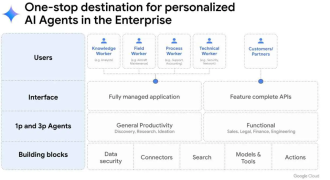In this three part blog I’ve been looking at using the iPod touch and iPad to create a portable video editing studio to use when I’m on the road at horse shows. In the first two entries in this series, I looked at capturing video with my fourth generation iPod touch and importing to my iPad in
part one and working with the video on my iPad in
part two. Now that I have a video, what can I do with it and how does it look?
Video Playback
In my scenario, I wanted to playback the video on the iPad at the horse show and on the HDTV back at the hotel.
iPad Playback:
Playing back my video on the iPad isn’t as simple as one would think, because I first had to actually find the movie on the iPad. I couldn’t search for it in Spotlight Search because iOS doesn’t surface file names. My movie wasn’t in the Videos app. The Video app contained only paid for Movies and TV shows. My movie was in the Photos app, of course J. In the Photos app, I had to choose between “Photos”, “Albums”, “Events”, and “Places.”
Inside “Albums” I had a choice between “Saved Photos”, “Last Import”, “All Imported” and all the folders I synch from the PC. My movie was inside “Saved Photos”, and I had to scroll past 100’s of saved photos to find my movie at the end of the roll.
At that point, I pressed the movie and it played. I watched it in the shade; you don’t want to attempt to watch an iPad video in the sunlight.
It looked OK without zooming in, even at 360p, but that’s probably because it was on a 10” screen. As I discussed previously, the iPod camera doesn’t have a zoom, so to see my daughters ride when they were at a distance, I needed to use the iPad’s “pinch” function to zoom in, resulting in very blurry and pixilated video.
HDTV Playback:
Once the family got back to the hotel, we wanted to watch the horse show movie on the hotel’s 32” HDTV. I had to go through the same process of finding the video as I explained above, but with a twist. I had loaded a bunch of other content onto the iPad so my video wasn’t at the end of the roll. There are no file names so I wouldn’t know it from that. There was only a black rectangle with a movie camera icon with the time stamp. That’s the only way I knew it was my video.
The hotel 32” HDTV had HDMI, component, and composite inputs. My only option was component, which is five connectors, using the optional Apple component video cable ($49). The video was very pixilated and blurry. I have to attribute that to the down-sampling of the video from the 720p source to the 360p output from ReelDirector.
So, when you push the capabilities of my iPod touch, iPad, ReelDirector video studio, here’s what I found when it comes to playing back the final video.
Pros:
- Video looked fine when playing back on the iPad without zooming in.
Cons:
- Difficult to find the movie on the iPad.
- Low quality output when zooming in on iPad.
- Low quality when playing back on the HDTV
- 5 cable connections to manage
- $49 component video cable
Conclusion
I want to reiterate that I do things with technology that most consumers won’t do in 2010. This may be the case here, but I think many more consumers will do this in the future. Also, I “stretch” use cases with certain devices to see just how far they will go.
Overall, there were some real pros and cons in my iPod touch to iPad video editing experiment with ReelDirector.
Plusses:
- Many steps of the process were very simple and intuitive. In particular, taking the video on the iPod touch, transferring the video to the iPad, and editing it were very simple.
- iPod touch, iPad, adapter, and data cable are very portable. I could stick everything but the iPad in my pockets.
- Basic video stitching with titles and transitions of 360p video content quicker than expected.
Minuses:
- Low resolution, low bit-rate video looked very pixilated when I zoomed in on the video when watching on the iPad.
- Video was blurry and shaky when watched on a 32” HDTV.
- Difficult at times to locate files to edit or play back.
- Expensive solution. My configuration was $1,210. You can configure a less expensive configuration, but I cannot recommend anything less than 32GB on the iPod touch or 64GB on the iPad for video capture and edit.
- More complex video effects like pan and zoom were very slow to render and I couldn’t use my iPad while the video was rendering.
I hope my experiment gives you a snapshot today into the capabilities of what can be done with the iPod touch, iPad, ReelDirector, and video editing. Personally, I am not going to be ditching my PC anytime soon.

Patrick founded the firm based on his real-world world technology experiences with the understanding of what he wasn’t getting from analysts and consultants. Ten years later, Patrick is ranked #1 among technology industry analysts in terms of “power” (ARInsights) in “press citations” (Apollo Research). Moorhead is a contributor at Forbes and frequently appears on CNBC. He is a broad-based analyst covering a wide variety of topics including the cloud, enterprise SaaS, collaboration, client computing, and semiconductors. He has 30 years of experience including 15 years of executive experience at high tech companies (NCR, AT&T, Compaq, now HP, and AMD) leading strategy, product management, product marketing, and corporate marketing, including three industry board appointments.