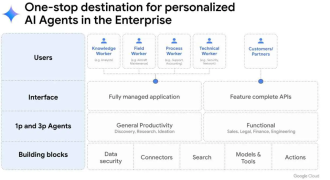- Color display: This is superior for reading….. things in color. This is straight-forward and as simple as it sounds. If you get into reading magazines, children’s books, or books with pictures or graphs, the iPad is the way to go. I was impressed with the colors I found in Popular Mechanics magazine, Marvel comic books, and Disney’s Toy Story.
- Backlit display: Backlighting allows reading in dim light and in complete darkness. This comes in handy in bed, sitting in the living room while everyone else is watching TV, or on an airplane. The iPad had an option I like where I could do reverse black and white, which was easier on the eyes in total darkness.
- Interactivity: The iPad doesn’t always take just a “scanned version” of the print. In all the magazines I purchased and some of the books I tested, I could access hyperlinks, and access content in new and unique ways. Toy Story book was more of an interactive read-along DVD than a simple book.
- Touch-screen: If you want to open a book, touch it. If you want to turn the page, touch the right hand side of the book. If you want to change settings, touch the middle of the book. If you want to go back, touch the left hand side of the book. Does it get any easier?
- Notes and Highlighting: Adding notes or highlighting is incredibly easy. Touch the screen, highlight the area, and select highlight. With the Kindle DX and the 5-way controller I would estimate it took me two to three times as much time to annotate or add notes. And I highlight a lot.
- Speed: Simply put, the iPad turned pages more quickly and it was noticable. Also the iPad was noticably quicker paging between the store to books to settings. I am probably not the typical customer, but the iPad was so much more enjoyable on this vector. On the Kindle, I would find myself getting frustrated at how slow it was.
- E-Ink Display: You really have to experience E-Ink to fully understand it. Just pop into your local retailer and see for yourself. E-Ink is exactly as the name says, electronic, black and white ink. I find E-Ink best to read in sunlight and a decently lit environment indoors.
- Weight: At 10.2 ounces, the Kindle DX is light, especially compared to the iPad at 18 ounces. Does around 8 ounces make a difference? Yes, not when lifting weights but when reading, yes.
- Buttons: Some consumers don’t get into “modality,” they get into specific buttons for a specific task. The Kindle doesn’t confuse with virtual anything. Want to type to look for a book? It has a keyboard. Want to turn the page or go back, to the previous page, there is a button for that.
There’s also a button for menu and “back”. Very straightforward.
- Battery life: While impossible for me to formally test, the Kindle DX website says users can “read for up to 1 week on a single charge with wireless on.” I went so long between charges; I would forget where my charger was. I can’t say it was a week, but it was long. The iPad website says “up to 10 hours battery life” but isn’t specific on e-reading. My sense is that the iPad would get more than 10 hours e-reading if it can get that much watching movies.
- Price: For $489 one can buy the Kindle with unlimited 3G. For $1,168 ($629 iPad plus 3 years of 3G for $539)users can pick up the iPad. Really staggering when you think about it. Sure, one could buy the $499 WiFi iPad model, but it isn’t comparable because the Kindle DX doesn’t offer a WiFi model.
- Book selection: The Kindle website says it carries, “Over 500,000 books and the largest selection of the most popular books people want to read, including 105 of 112 New York Times® Best Sellers.” That’s a lot of books. On Apple iBooks website, it says, ” You’ll find tens of thousands of books on the iBookstore, and more arrive every day. “ For some readers it’s about quantity, others stick with the best-sellers. I couldn’t find any newspapers on the iBookstore, either. I am sure as the iPad grows in popularity and more publisher deals are cut, its titles will grow.
- Ad-Free Magazines and Newspapers: None of the magazines or newspapers I bought on the Kindle had advertisements. This was nice in that I didn’t have to waste time turning the pages. I didn’t notice this until I read magazines on the iPad, all of which had ads. Interestingly, the Kindle “no-ad” magazines I looked at were less expensive than comparable iPad magazines with ads.
- Consistency: This is the flip side to the iPad “interactivity” above. Interactivity, especially for the sake of interactivity isn’t always a good thing. Regardless of content, the Kindle is consistent in its presentation of the data. Newspapers read like magazines which read like books. This is not the same as the iPad. Each magazine I read used a different “information architecture” a fancy name for how you get to the content. In one magazine the table of contents was accessed from a ribbon on the bottom rail, on others it was on the right hand side. On one magazine clicking on the right hand side of the page made the text disappear, on another it meant turn the page.
- Kindle content portability and synchronization: All books I purchased off the Kindle store were readable on theBlackBerry, the iPod Touch, the iPhone, PC, Mac, AND the iPad. This really gave me the comfort that I could have access to my content, irrespective of what device I chose. While initially a bit leery of reading books on small devices, I found that I would read books on my Blackberry when it was the best screen available at the time. Amazon has this amazing feature called Whispersync, which will synchronize your content, bookmarks, page numbers, and notes between all of your devices. I believe Amazon has set the bar for consumer expectations of content.
Patrick founded the firm based on his real-world world technology experiences with the understanding of what he wasn’t getting from analysts and consultants. Ten years later, Patrick is ranked #1 among technology industry analysts in terms of “power” (ARInsights) in “press citations” (Apollo Research). Moorhead is a contributor at Forbes and frequently appears on CNBC. He is a broad-based analyst covering a wide variety of topics including the cloud, enterprise SaaS, collaboration, client computing, and semiconductors. He has 30 years of experience including 15 years of executive experience at high tech companies (NCR, AT&T, Compaq, now HP, and AMD) leading strategy, product management, product marketing, and corporate marketing, including three industry board appointments.
- Patrick Moorheadhttps://moorinsightsstrategy.com/author/phfmphfmgmail-com/
- Patrick Moorheadhttps://moorinsightsstrategy.com/author/phfmphfmgmail-com/
- Patrick Moorheadhttps://moorinsightsstrategy.com/author/phfmphfmgmail-com/
- Patrick Moorheadhttps://moorinsightsstrategy.com/author/phfmphfmgmail-com/