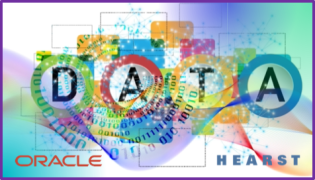As a longtime device reviewer and industry analyst—and as a consumer—I have used many different monitors covering the entire gamut from simple productivity to ultrawide gaming monitors. I currently use three monitors in various configurations, and the Dell UltraSharp 32-inch 6K monitor has become an integral part of the setup for my productivity PC. This model is unique in that it is not only a high-resolution monitor for creative apps but also a collaboration monitor, as I’ll explain below. I have used it for a few months now and want to share my thoughts about which types of users it might be a good fit for.
Dell UltraSharp 32-Inch 6K Monitor Specs
The Dell UltraSharp 32-inch 6K is known by part number U3224KB, which makes it easier to identify among Dell’s twelve different UltraSharp monitor offerings; these include three different 32-inch models, which range from 4K to 8K in resolution. I think of the 6K version as the “Goldilocks” resolution for some users, bridging the gap between 4K and 8K. This monitor has an effective resolution of 6,144 x 3,456 running at 60 hertz, which exactly fits the standard 16:9 aspect ratio. This is a great aspect ratio for watching videos, but not as good for productivity. The resolution is high enough for watching native 4K content inside of an app, but the monitor is not large enough and does not have a wide enough aspect ratio to properly take advantage of that resolution. It could benefit from being slightly wider, perhaps 34 or 36 inches, to help bridge the gap between the existing 32-inch and 40-inch UltraSharp models. The bigger issue, however, is that the 6K resolution makes this monitor fairly niche—overpowered for 4K content, but too low for 8K content.
This monitor is also the first 6K monitor with LG’s IPS Black technology—introduced last year—which improves viewing angle, color depth, and contrast ratios. It also has better blue light reduction technology with certification from TUV Rhineland for lower blue light emissions, which helps reduce stress on users’ eyes. As a result, this monitor’s color gamut is nearly perfect, with 99% DCI-P3, 100% Rec 709 and 100% sRGB color gamut coverage.
Nowadays, a good monitor needs more than just a great panel, especially since a lot of users perform so many different tasks with their PCs. Since the onset of the pandemic, more people have started investing in better monitors, which means that more monitors now come packed with better connectivity and other features. The Dell UltraSharp 32-inch 6K might be the pinnacle of that reality, as it features a 4K webcam with Windows Hello capabilities and five capacitive touch buttons on the front.

Even though it is packed with features, for display connectivity the current model features only an HDMI 2.1 port and a MiniDP 2.1 port, both with HDCP 2.2. This is problematic because not many PCs have HDMI 2.1 ports and even fewer have MiniDP 2.1 ports. Sure, you could use an adapter or dongle, but that wouldn’t be necessary if this monitor had a full-size DisplayPort connector. It also has a Thunderbolt 4 port with DisplayPort 1.4 upstream, which offers up to 140-watt power delivery. The monitor also features four USB 3.2 Gen 2 ports and an RJ-45 LAN port, as well as two USB-C 3.2 Gen 2 downstream ports with up to 15 watts of power. The pop-out connectivity hub also has two USB-C ports and a USB Type-A 3.2 Gen 2 port. Yes, this monitor has USB ports that hide away until you need them, which means you need never confront the awful back-of-monitor USB user experience. If you’re keeping track, this monitor comes with a total of 10 USB ports; some desktop PCs don’t ship with that many ports.
The webcam supports 4K at up to 30 FPS, features up to a 90-degree field of view, and is Windows Hello–compatible for biometric authentication. The monitor also features two microphones and two stereo speakers with 14-watt output.
Experience and Software
The Dell UltraSharp 32-inch 6K is designed to be a powerful hub for creatives who need a high-resolution display but would also like a single cable connection from the PC to the monitor that enables them to use all their peripherals simultaneously. There is even a KVM switch, so this monitor can be used to control multiple PCs, if that’s what a user wants. That said, at 32 inches and 6K resolution, this monitor is most useful as a display for photo or video editing, assuming that correct scaling is used. I personally believe that 32 inches is the perfect size for a 4K monitor, which means that 6K could be regarded as overkill for a 32-inch display. That said, it doesn’t feel that way when you’re editing photos as seriously as I do (I shoot high-res RAW photos and edit them in Lightroom and Photoshop). This is a relatively good photo-editing monitor because it gives you 21 MP to work with, though many professional cameras today shoot at 40 to 60 MP—or even 100 MP in some cases. I wouldn’t complain if this monitor were 8K (33 MP), but that’s only because I shoot 60 MP photos on the Sony A7RV. Still, it doesn’t take much effort to zoom to 100% crop with this monitor, which is the level of detail most serious photographers want.
What about other uses? I really tried to use this monitor for multitasking and productivity and ran it at 200% scaling (as opposed to the Microsoft-recommended 250%), but it was not really an enjoyable experience because I still wasn’t able to split the screen space very well. I much preferred the split-screen experience of my 40-inch UltraSharp 5K curved monitor, which gives you enough real estate and resolution to multitask easily. That said, a follow-on version of that monitor has taken many of the great developments of this UltraSharp 32-inch 6K (pop-out ports, 140-watt charging, IPS Black) and put them into a 40-inch 5K ultrawide curved model.
The webcam on this monitor feels a little out of place, much like the other collaboration features, because, while it seems nearly identical in quality to the Dell UltraSharp 4K webcam I’ve previously tested, it has a manual shutter that opens only when the camera is turned on. I assume that this is some sort of privacy feature, but it makes an audible sound, and I’m not sure everyone will enjoy hearing it every time they turn off their video in Zoom or Teams. That said, the video quality is truly great for a monitor webcam, and the main weakness is that it has a pretty poor microphone—but then again, most webcams do. The webcam also cannot be adjusted side to side, only tilted slightly up and down, which is fairly limiting. This webcam thankfully has a display attached to it so you can easily see yourself and adjust the picture. The integrated 14-watt speakers sound decent, but there’s no bass, and it still doesn’t sound as good as my Logitech G650 speakers. (To be fair, that’s also quite the high bar.)
Unfortunately, this monitor requires two pieces of software to configure and customize it. Dell’s peripheral manager allows you to control the webcam and any other Dell accessories you might have, but it does not control the monitor itself in any way. For the monitor, you have to use Dell Display Manager, a completely separate app, to control brightness, inputs, color, KVM and more. Speaking of inputs—and to pick up on a problem I mentioned earlier—I was forced to use this monitor with an HDMI 2.1 connector rather than my standard DisplayPort because the only DisplayPort connector is MiniDP. Many older PCs don’t have an HDMI 2.1 port and might not be able to properly drive this monitor, but thankfully my desktop has an RTX 4080 Super with an HDMI 2.1 port, so I didn’t miss out. I don’t use miniDP on any of my PCs; frankly, neither do most Mac users. Even the new Mac Pro doesn’t use miniDP. And while the lack of a full-size DP port is not necessarily a dealbreaker, it could be an unwelcome surprise for people whose computers don’t have HDMI 2.1 or MiniDP. In the end, I think the standard configuration here should be HDMI and DisplayPort. If Dell still thinks MiniDP is necessary, then it shouldn’t have any problems offering that, too.
On the plus side, thanks to Dell’s Display Manager it’s very easy to switch between different color profiles—sRGB, DCI-P3, and Rec 709 color. I also like the idea of quick buttons on the monitor for certain collaboration apps, but the reality is that the monitor wobbles too much when you press them. The buttons include a webcam toggle button, microphone button, two volume control buttons and a call-end button. Unfortunately, these won’t work well during calls, because pressing the buttons will cause the webcam, and therefore the video feed, to shake because the monitor wobbles when you press these buttons. I really think that this monitor is very powerful for what it does, except that the collaboration features don’t work as well as they could.
This monitor might be a good fit for people who need a high-resolution display for productivity or creativity, and who want to easily tether their Mac Pro, MacBook, or other laptop to a monitor that can operate as a hub. It has so many USB ports that you can easily connect a keyboard and mouse and many other accessories to it. I also love that this is Dell’s first monitor with 140-watt USB-C Thunderbolt connectivity, which means that most laptop users can connect their laptop with a single cable and immediately get to work, treating this monitor like a dock or a hub.
Wrapping Up
Ultimately, the UltraSharp 32-inch 6K monitor is likely to be the perfect display for someone who wants a high-resolution monitor that has it all and can deliver a very tight and neat desktop experience complete with a webcam, speakers, and a USB hub integrated into the monitor. This is supposed to be the productivity monitor on my productivity PC, but after replacing my 5K 40-inch curved monitor with this one, I feel like I have a conundrum to deal with soon: do I keep the 6K monitor or move to Dell’s new 40-inch curved ultrawide 5K monitor with the same connectivity? That said, I do believe that Dell should probably give the corresponding 32-inch 8K model (released in 2017) the same sort of refresh as this one—with all the USB and Thunderbolt connectivity. While that model already has full-size DisplayPort connectors, it uses the older DisplayPort 1.4 standard and would benefit from a DisplayPort 2.1 upgrade so it can use a single cable for 8K.
All in all, I do think this 6K monitor has a lot of goodness in it, as it should when you see the $2,499 price tag. You may get more value from buying two of Dell’s 32-inch 4K OLED panels for the same price as this monitor, but I believe that this monitor’s job is to deliver a certain level of simplicity and impressive features that target a very specific user. This monitor exists as a bridge between Dell’s 8K 32-inch monitor and the rest of its UltraSharp line of products. It’s just unclear how many users hope to bridge that gap and how many need 6K resolution but won’t spring for 8K. Or who, moving in a different direction, won’t ditch the 6K for 5K and shift to the 40-inch curved ultrawide model, with effectively the same specs otherwise. That’s why this product feels very niche. Given the size of Dell’s display business, there’s a chance that Dell will satisfy a particular sizeable niche within its customer base with this monitor.