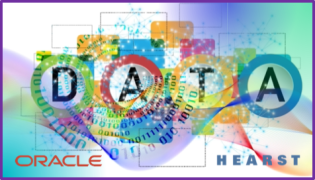Every year at CES, we get a new crop of laptops from all the biggest PC manufhacturers. This year is no different, with Dell announcing a bunch of new laptops based on Intel’s new Core Ultra processors. These new Intel Core Ultra systems are part of Intel’s bigger AI PC push, which I wrote about last month in a paper about the New Era of the AI PC. With the new, more efficient Intel Core Ultra, we can expect considerable improvements to battery life and improved AI performance thanks to the first integrated NPU in an Intel processor. However, Dell isn’t only announcing its new line of XPS laptops; the company is also refreshing and releasing new curved productivity monitors designed to enhance and extend the capabilities of its laptops.
The New XPS 13 Laptop
Dell has taken the design language of the XPS Plus from last year and extended it across the entire XPS line, including the new XPS 13. This creates a sleeker, more distinctive design that addresses some of the user concerns from last year’s XPS 13 Plus, for example by switching to larger keycaps. The new XPS 13 (model 9340) will ship with up to an Intel Core Ultra 7 165H, 64GB of RAM, and 4TB of storage; this is quite the powerhouse for a 13.4-inch-display notebook. Speaking of the display, there are three options: the non-touch 1920 x 1200 120 Hz, 500-nit base display; the touch 2560 x 1600 500-nit 120 Hz upgrade display; and the high-end 2880 x 1800 OLED touch display with a 60 Hz refresh rate.
I was highly impressed with the OLED touch display on last year’s XPS 13 Plus model, so that display will make an excellent option for anyone looking to get the most out of their laptop experience. That said, higher-resolution monitors and OLED panels usually cost you some battery life, but it seems that with the Core Ultra and other power improvements, the better display shouldn’t come with as heavy a battery penalty this year. Unlike previous years, there is no 4K option for the XPS 13 this time around, but I actually think this is for the best because there aren’t many practical applications for 4K on such a small screen and you end up using a lot of the battery to run that resolution.

The XPS 13 is Dell’s flagship laptop in many ways, which is why the XPS 13 Plus design language is extending across the XPS lineup. The XPS 13 is also where many people will find themselves making comparisons to a 13-inch MacBook, and I’m delighted to see that Dell is standing its ground on design language and features such as ExpressCharge, which allows recharging to 80% in 60 minutes. Dell is also finally making 1080P webcams standard across the XPS family, starting with the XPS 13—a welcome improvement that helps the company catch up with the competition. Dell is also pushing sustainability with the XPS 13, which is made of 20% recycled materials, including 75% recycled aluminum, 21% recycled glass, and 100% recycled and recyclable packaging.
The New XPS 14 and XPS 16 Laptops
The new XPS 14 and 16 laptops continue the new design language, creating a coherent and consistent look across all models. Additionally, Dell is ditching the 15 and 17 models in favor of the 14 and 16, which have better aspect ratios for productivity and content creation. The XPS 14 has the same Intel Core Ultra 7, memory, and storage options as the XPS 13. However, the XPS 14 offers a 14.5-inch display in a 1920 x 1200, 500-nit LCD or a 3200 x 2000, 400-nit OLED with touch. The XPS 14 OLED also bumps the refresh rate to 120 Hz as well, which I believe is why Dell also included an RTX 4050 GPU as an option—since you need a lot of GPU horsepower to drive that many pixels at that high of a refresh rate.

Interestingly, Dell has opted for Wi-Fi 6E on the XPS 14 while shipping Wi-Fi 7 on the XPS 13 and 16. It made this choice because of the larger size of the Wi-Fi 7 solution and the need to maintain the thin and light form factor on the XPS 14. The XPS 14 also shares the same sustainability numbers as the XPS 13. For me, the XPS 14 feels very much like an extension of the XPS 13 with a larger display and optional discrete GPU; it might be a good “in-betweener” for users who don’t want the size of the XPS 16 but might enjoy the extra performance of a discrete GPU. The XPS 14 also offers three Thunderbolt 4 ports, a microSDXC card reader, and a 3.5mm headphone jack. I don’t think headphone jacks are relevant anymore, and I’d love to see Dell offer a full-size SDXC card slot rather than a MicroSDXC slot.
The XPS 16 is Dell’s new flagship top-tier XPS laptop. It is the only model that offers the Intel Core Ultra 9 185H processor, the fastest Intel offers from the Meteor Lake family. While the XPS 16 has up to 4TB of SSD and 64GB of RAM just like the other models in the XPS lineup, it does offer a much broader choice of discrete graphics ranging from Intel Arc options all the way up to the NVIDIA RTX 4070 8GB. The 16.3-inch display comes in only two flavors: a 1920 x 1200 non-touch display and a 4K OLED touch display capable of up to 90 Hz refresh rate. While the whole XPS family features Dolby Vision, I think it’s still important to call out given that it offers one of the most consistent visual experiences for PCs available today.

To get an idea of the differences in performance, the XPS 13 has a 28-watt sustained performance level, the XPS 14 has a 47-watt sustained performance level, and the XPS 16 has an 80-watt peak performance level, a massive difference in favor of the XPS 16. The XPS 16 is also an NVIDIA Studio-validated system, which helps creators understand that it will deliver a certain level of stability and performance. As with the XPS 14, I’d like to see Dell adopt the full-size SDXC II slot rather than a microSDXC slot, which would be helpful only to drone pilots or drone content creators. I see the XPS 16 as a creator’s notebook, especially with the OLED display, which has a 100% PCI-P3 color gamut. I am excited to see how a fully-specced XPS 16 competes with the latest creator notebooks on the market because, when paired with an RTX 4070, there’s a lot of potential for real performance.
The full XPS line will be available starting in Q1, with the XPS 13 starting at $1,299 while the XPS 14 starts at $1,699 and the XPS 16 starts at $1,899. At those price points, it makes even more sense that Dell is going for a premium, distinctive appearance based on the XPS 13 design language.
New UltraSharp 40 and 34 Curved TB Hub Monitors
Dell is introducing two new productivity/docking monitors to its current lineup, with the UltraSharp 40 replacing the last generation and adding increased eye-safety and usability features. The UltraSharp 34 takes many of the things that the 5K UltraSharp 40 offers and scales them down to hit a more approachable price point. That said, I am a huge fan of the new UltraSharp 40 because I have used and reviewed the last generation, and Dell has basically addressed many of my concerns with that monitor and implemented those fixes with this new model.

The new UltraSharp Curved 40 (U4025QW) embraces the latest IPS Black panel technology, which I have so much enjoyed on the 32-inch 6K (U3224KB), and brings it to my favorite 5K resolution, which is 5120 x 2160—a much better aspect ratio and pixel density than most 5K monitors. In addition to introducing the enhanced panel and improved eye-strain blue light technology, Dell also bumped the Thunderbolt version to Thunderbolt 4 with power delivery to 140 watts (from 90 watts), making it much more useful with higher-performance laptops for docking. Dell also borrowed its pop-out USB-A and USB-C ports from other monitors, which makes utilizing the plethora of connectivity on the monitor a lot easier than trying to feel around on the back of it to find a free port.
Dell’s 34-inch Curved Thunderbolt Hub monitor is a scaled-down version of the 40-inch UltraSharp curved monitor in almost every way. In addition to the smaller physical display size, the resolution has been reduced to 3440 x 1440, matching most 34-inch UltraWide monitors’ resolution at that size. Additionally, the Dell UltraSharp Curved 34 (U3425WE) still has the ComfortView blue light emissions and IPS Black panel. It also still supports picture-in-picture and KVM (keyboard video mouse) switch for multi-PC use. Another place where Dell scaled down the 34-inch Curved UltraSharp is in power delivery, offering 90 watts of power delivery compared to 140 watts on the 40-inch UltraSharp. I think the 34-inch UltraSharp is more likely to be used with a smaller laptop with a lower thermal design power (TDP), which should work better with 90-watt power. I see the 40-inch UltraSharp as more of a power-user configuration, so in the past I have advocated for a higher wattage, which Dell delivered in this generation.

One place where Dell did keep things the same is the upgraded 2.5G Ethernet connectivity, which it can deliver directly to the connected PC via Thunderbolt 4. The UltraSharp 40 Curved (U4025QW) will be available in Q1 for $2,399, and the Ultrasharp 34 (U3425WE) will retail for $1,019 during the same quarter. Both are backed by Dell’s unmatched three-year warranty and zero pixel policy, which leads the industry and delivers peace of mind when buying a premium monitor.
Wrapping up
Looking across the personal computing space, Dell has created a very cohesive family of products that help to enhance a person’s productivity or creativity. Both the XPS and UltraSharp lines are Dell’s flagship products for their segments and the tip of the spear for new technologies like Intel’s Core Ultra with its AI capabilities, or the UltraSharp with Thunderbolt 4 and IPS Black panels. I believe that Dell has done a great job with most of these products, and I can’t wait to get my hands on them and see how they perform against the competition and their predecessors.
The XPS and UltraSharp lines have shown how much Dell continues to lead the premium end of the PC market. Dell is #1 in the world for display shipments and remains in the top three for PCs, many of which come from the XPS family. We might see a few tweaks to the XPS line next year, especially considering how significant the changes have been to design, webcams, processors, and display configurations this year. Meanwhile, we can enjoy some of the best mainstream laptops and monitors around.